15. Exercise: Split Columns
Exercise: Split Columns
In the following exercise, you'll download a data set of American League baseball players and salaries from 2003, and split the Player name column into two columns for Last and First names.
As you work with larger data sets, its can be helpful to "freeze" the header row or far left column as you scroll through data. To do this, use the View->Freeze Panes operation in Excel or View->Freeze in Google Sheets to select the rows or columns you want to always be visible.
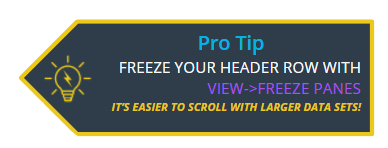
Task Description:
The following list has a series of steps for this exercise. As you complete each step, check it off the list. The quizzes in the task list can be found below.
Task Feedback:
Congratulations
QUIZ QUESTION::
Match the value to the address in your spreadsheet.
ANSWER CHOICES:
|
Address |
Value |
|---|---|
Magglio |
|
[empty cell] |
|
May |
|
May, Darrell |
|
Minnesota Twins |
|
Detroit Tigers |
|
Pitcher |
|
Shortstop |
|
9,000,000 |
|
22,000,000 |
SOLUTION:
|
Address |
Value |
|---|---|
|
Magglio |
|
|
May |
|
|
Detroit Tigers |
|
|
Pitcher |
|
|
22,000,000 |